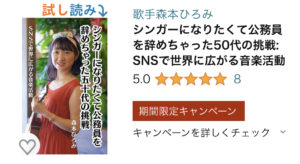On your computer or digital device (Android/iPad), open and sign in to your http://Amazon.co.jp account.
In the main menu (left side on iPad) look for “Digital Content and Devices”, and click “Kindle E-Readers & Books”.
Click “Manage Your Content and Devices”.
In the tool bar click “Preferences”:
You’ll need to enter a Japanese address. This is only for Kindle, not other purchases.
You can use any real address.
I have an account with http://Tenso.com and use the address they provide. (Highly recommended)
Click Update.
Click “Device Synchronization (Whispersync Settings) and set to “On”. This is important!
Once these are set log out of http://Amazon.co.jp.
Log back in, search for the book, and you should be able to purchase it for 0 Yen or the cost of the book, depending on when this is done.
Once you have the book and it shows up in your Digital Content and Devices > Content list,
you’ll need to register your kindle device/app.
The book cannot be read in the Kindle cloud.
Kindle devices can only view one account at a time, erasing books from the devices other account, but the books will return when you log back in. You can also use one device for your native language and another for Japanese.
Log in to the device that will be used for Japanese with your http://Amazon.co.jp log in.
If he new book shows up you are all set. If not, please do the following,…
I your Kindle app click on More > Settings and turn on lWhispersync For Books”. This is important!
Then go to Settings > Manage Additional Fonts, and download all the Asian characters.
After all fonts are downloaded log off and log back in.
Back to http://Amazon.co.jp, In the main menu, Digital Content and Devices > Kindle E-Readers & Books > Manage Your Content and Devices, and click “Devices” in the toolbar.
There will be a Kindle icon that will show the number of registered reading devices. I have 2. Kindle cloud and my iPad.
Click it and it will list your devices. The device you will use must be listed.
Remember, Kindle data is slow. You may need to logout of your kindle, log back in with you JP account. Go to “More” in the lower toolbar (iPadOS app) and click “Sync”.
Once the device you’ll use to read Japanese kindle books is listed, and the book shows up on the front page of your kindle reader, your journey can now begin!